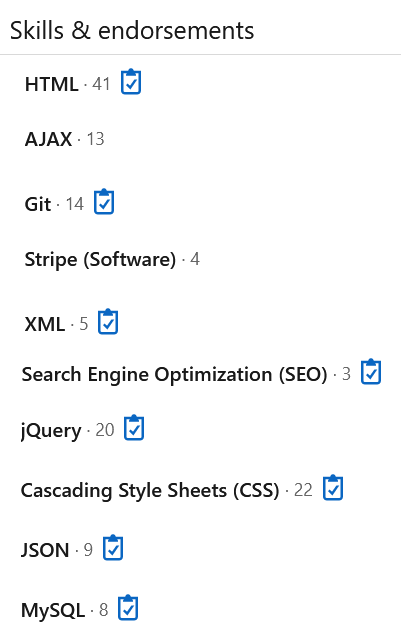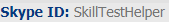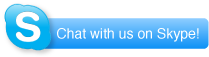To find out more information about
our TeamViewer Services and
to get discount for
bulk purchases, add us at skype
Skype Name: ElanceTestAnswers
LinkedIn Adobe InDesign Skill Assessment

|
Exam Type: | LinkedIn Test Answers |
| Expected positions: | Top 5%, Top 15%, Top 30% | |
| Last Updated: | March 2025 |
(Pass this exam via teamviewer or via cerdentials)
Add to Cart ($10)
LinkedIn Adobe InDesign Exam Answers 2025
Adobe InDesign
We can help you prove yourself as a productive professional
No need for the lengthy LinkedIn learning Adobe InDesign tutorials
Advantages of winning Adobe Indesign assessment
- Your fellows will be able to endorse your skills.
- A huge audience will be attentive to your skills.
- Every leading recruiter will acknowledge your practice power.
- You will start receiving relevant job alerts.
- Your income will be high as you will be considered fit for the worthy post.
You need to tackle tricky questions before claiming the benefits
Join us and win the assessment within minutes
Linkedin Adobe InDesign assessment answers
- Drag a side handle while pressing the R key.
- Drag outside the corner handle.
- Hold down the Option (Mac) or Alt (Windows) key while dragging inside the frame.
- Hold down the Command (Mac) or Ctrl (Windows) key while dragging inside the frame.
Linkedin Adobe InDesign Quiz Questions And Answers
- Choose Layout > Numbering & Section Options.
- Choose Layout > Ruler Guides.
- Use the Guides & Pasteboard pane in the Preferences dialog box.
- Use the Units & Increments pane in the Preferences dialog box.
Linkedin Learning Adobe InDesign
- Columns
- Primary Text Frame
- Bleed and Slug
- Margins
Linkedin Adobe InDesign Quiz Answers
- Pathfinder
- Transform
- Stroke
- Effects
Add to Cart ($10)
Our Expert will clear your test via TeamViewer or Skype 24/7.
Buy This Exam
Add to Cart ($10)
Test Proof

Why pass LinkedIn Test
- Showcase your Skill Proficiency
- Increase your profile visibility
- Get more Job offers
- Get Client's Trust
- Able to apply for more jobs
100% Pass Guarantee

100% pass guarantee
KickExam services come with a guarantee that we will get you the promised positions for any LinkedIn test you want and will get you a Skill badge on your profile. If we are unable to do that, we will refund your money or provide you another free test of your choice.
Test Resutls